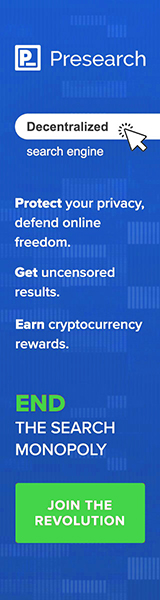Downloadable: 5 Software Repair Harddisk Bad Sector
Is it possible to repair hard disk bad sectors? The answer is an absolute Yes. That is, if the hard disk bad sectors your computer sustained arose from normal use. Normal use means you did not drop or subjected your laptop computer or desktop computer to extremely damaging forces.
Hard disk bad sectors usually arise if there are read-write errors in the magnetic platter of your hard disk as data are being recorded and erased from it. This usually happens after several years of using your favorite laptop or desktop computer.
It is still possible to recover your files in a damaged hard disk due to bad sectors using softwares that are designed to do this specific job. Complex algorithms were written by programmers that help repair sectors in the hard disk.
-
HDD Regenerator
This is my first and favourite hard disk bad sector repair software. Using the free version, I can rule out the possibility that my hard disk drive is physically damaged and be convinced that the problem is software-related such as a virus that prevents me from accessing my files.
HDD Regenerator can actually repair hard disk bad sectors as well as physically damaged hard disk drives and restore the hard disk as if when you first bought it. The beauty of this software is that it works so meticulously to repair the hard disk bad sectors. It identifies the bad sectors so thoroughly that you have wait some time for it to finish (You need to do other things). It regenerates even physically damaged hard disk drives and restores them as if new. It works under the DOS environment and can access those files that cannot be accessed by windows.
The trial version can repair only 1 bad sector but at least you will know if indeed you have extensive hard disk bad sectors to repair. If your data is quite important and you are willing to shell out some amount, Hard Disk Drive Regenerator can be a good investment to repair all bad sectors in your hard drive. After all, you will be very happy to even access your files and do something to save them into an external hard drive.
Ariolic Disk Scanner
Ariolic Disk Scanner is a freeware tiny utility compatible even with Windows 7 that will enable you to find out if your hard disk has read errors. Detecting disk read errors is a bad sign. Your hard disk may possibly fail anytime.
What Ariolic Disk Scanner does is to create a raw sector read check of the hard drive. A picture of your hard disk can then be displayed showing the good and the bad sectors. This will help you assess whether your hard disk is in a bad state and help you decide on your actions. If it shows a hard disk drive with many bad sectors, it is time to save all your important files even before you repair it.
Flobo Hard Disk Repair
Flobo Hard Disk Repair is a small utility that can repair hard disk bad sectors that make computers freeze and prevent the user from encoding or browsing his data. Just like the two programs mentioned above, this free software downloads enables the windows operating system to work again.
You can avoid losing your data as Flobo Hard Disk Repair is able to predict impending hard disk failure. This allows the computer user to backup his files before disaster comes.
Salvation DATA Bad Sectors Repair
Salvation Data Bad Sectors Repair is another free utility to repair hard disk bad sectors. It can restore your computer as if it is a brand new hard disk. After the hard disk is repaired, partitioning and formatting the hard disk can be possible. Repairing hard disk bad sectors is possible with just a several strokes on you keypad.
Salvation Data Bad Sector Repair can be downloaded as a CD ROM file or a floppy disk file for old computers that still use floppy drives (Good thing you saved your hard disk?).
DiskPatch
DiskPatch works on the partition tables of hard disk. The free software downloads utility repairs the master boot record, corrupt partition tables and boots sectors and even accidentally deleted partitions.
DiskPatch also allows you to back up important disk structures which makes possible undoing changes that prevent access to your laptop or desktop computer.
Why buy if you can avail of these free software downloads fixes to hard disk bad sectors. Try them and select your favorite to prevent future problems in your laptop or desktop computer.
You may also apply the standard procedures on fixing bad sectors on HDD before downloading the softwares above to save on time. Once you have repaired the bad sectors, you may consider backing up your data using a RAID System to ensure faster and higher probability of data retrieval.