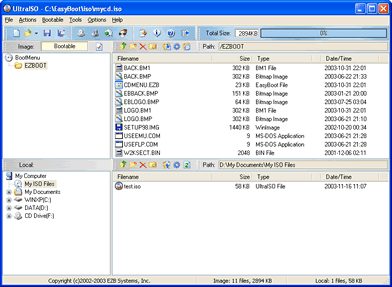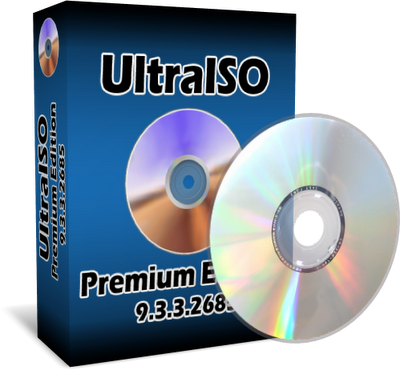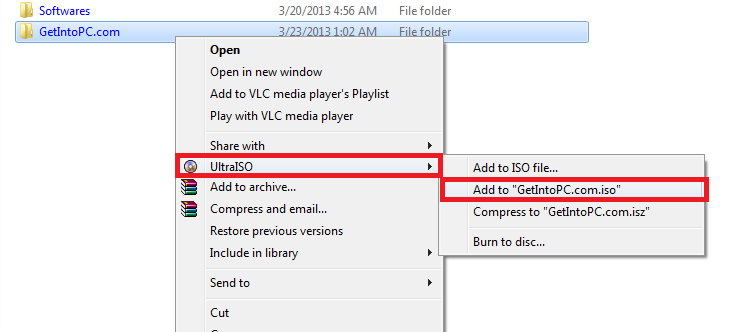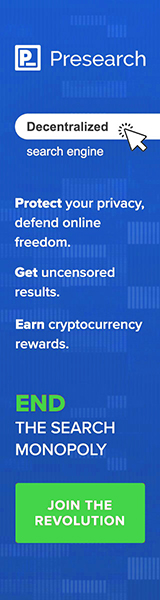Cara Online: Mencari Kode Pos Suatu Daerah
Cara Online menCari Kode Pos: Kode pos sangatlah penting karena digunakan oleh setiap orang untuk menentukan alamat pasti rumah anda, karena kode pos setiap daerah di Indonesia berbeda-beda.
Bagi Anda yang jarang buka KTP atau bahkan nggak punya KTP sama sekali :( dan tidak tahu kode pos rumah/daerah anda sendiri, silahkan gunakan tools berikut ini untuk mencari kodepos rumah/daerah tempat anda bermukim.
Semoga dengan tools tersebut anda bisa lebih dimudahkan dalam upaya untuk mengetahui kode pos suatu alamat.
Bagi Anda yang jarang buka KTP atau bahkan nggak punya KTP sama sekali :( dan tidak tahu kode pos rumah/daerah anda sendiri, silahkan gunakan tools berikut ini untuk mencari kodepos rumah/daerah tempat anda bermukim.
Semoga dengan tools tersebut anda bisa lebih dimudahkan dalam upaya untuk mengetahui kode pos suatu alamat.
TRACE & TRACKING
Masukkan nama daerah anda (bisa kecamatan maupun kelurahan) pada form dibawah ini, lalu klik tombol “cari kodepos” atau “search”.
| Kurang puas dengan layanan (isi artikel) ini? langsung saja kunjungi situsnya disini |