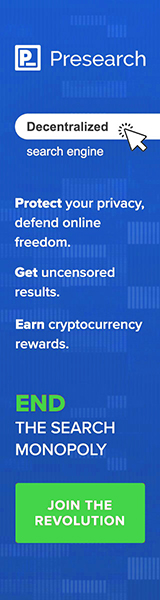HowTo: Unlock Code Using USB Cable
How to enter unlock code for Nokia using USB?
If we have blocked counter, we need to enter code or reset counter using USB cable by program below. How to enter Unlock Code RESET COUNTER to nokia using USB cable? see here.
Code #pw+123456789012345+1# type in the following way:
1) Turn on the phone without sim card
2) Select character # on the keypad
3) Characters p, w, + get by choosing few times STAR *
4) Press # button again to approve code
5) Message SIM restriction OFF appears, Your phone is now unlocked
2) Drivers installed
3) USB Nokia Software
4) Microsoft .NET Framework
- run software usb nokia
- set a Read info and click DO JOB, we will be information about your phone (IMEI, network code, etc.)
- choose REST BB5+ COUNTER and click DO JOB, blocked counter is now reset.
- choose Send Unlock Code
- in Unlock Code, enter the code (only 15 digits) and choose Level 1
- select OVER FBUS
- click FOR JOBS
The phone is unlocked now.
Code #pw+123456789012345+1# type in the following way:
1) Turn on the phone without sim card
2) Select character # on the keypad
3) Characters p, w, + get by choosing few times STAR *
4) Press # button again to approve code
5) Message SIM restriction OFF appears, Your phone is now unlocked
WARNING!!!
You have only 3 attempts to enter the code. The last failed attempt will block the counter.
You have only 3 attempts to enter the code. The last failed attempt will block the counter.
How to enter Unlock Code using USB cable
If you have problem about locked counter in your Nokia handset, you can enter it via USB cable.What we will need?
1) USB cable2) Drivers installed
3) USB Nokia Software
4) Microsoft .NET Framework
How to do?
- connect turned on phone to PC- run software usb nokia
- set a Read info and click DO JOB, we will be information about your phone (IMEI, network code, etc.)
- choose REST BB5+ COUNTER and click DO JOB, blocked counter is now reset.
- choose Send Unlock Code
- in Unlock Code, enter the code (only 15 digits) and choose Level 1
- select OVER FBUS
- click FOR JOBS
The phone is unlocked now.
Download Free for USB Cable Nokia
This is USB Cable Nokia download link, so click on below button to begin USB Cable Nokia download free.Best Regards and Success,

The Frielancr Indonesia.
Anda sedang membaca  HowTo: Unlock Code Using USB Cable
HowTo: Unlock Code Using USB Cable
Artikel HowTo: Unlock Code Using USB Cable ini dipersembahkan oleh TheFrieLancr Ankshana untuk Anda, dapat ditemukannya dengan menggunakan kata kunci :