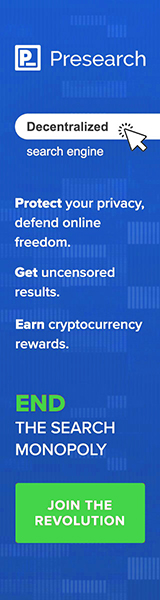Reset (Update Un-Root) Samsung Galaxy Y
Cara meReset (Update Un-Root) Samsung Galaxy Y – Selain Samsung galaxy Y tersedia dengan harga yang terjangkau , smartphone ini juga memiliki banyak fitur yang sangat menarik. Jika anda sudah melakukan root Samsung galaxy y baik itu mengubah rom, overclocking processor, kalibrasi baterai, backup semua aplikasi data, dan lain-lain . Namun anda berkeinginan untuk unroot Samsung galaxy y entah karena ada kerusakan pada Galaxy Young anda. Berikut cara unroot Samsung Galaxy Y.
Bila di Samsung Galaxy Y Anda sudah terinstall Aplikasi SuperUser. Maka uninstall terlebih dahulu aplikasi SuperUser tersebut sebelum melakukan langkah-langkah unroot diatas.
Unroot merupakan cara untuk menghapus root sehingga Galaxy Young mu seperti semula sebelum di root.
Adapun Cara meReset (Update Un-Root) Samsung Galaxy Y tersebut adalah sebagai berikut:
- Download file update-unroot.zip-nya disini
Copy file tersebut ke SD Card
Matikan Samsung Galaxy Young
Hidupkan dan masuk ke Recovery Mode (Tekan tombol power, volume atas dan tombol home secara bersamaan)
Kemudian pilih file Update from SD Card, selanjutnya Anda pilih file update-unroot.zip yang sudah dicopy tadi
Tunggu beberapa saat sampai proses unroot selesai.
Bila di Samsung Galaxy Y Anda sudah terinstall Aplikasi SuperUser. Maka uninstall terlebih dahulu aplikasi SuperUser tersebut sebelum melakukan langkah-langkah unroot diatas.