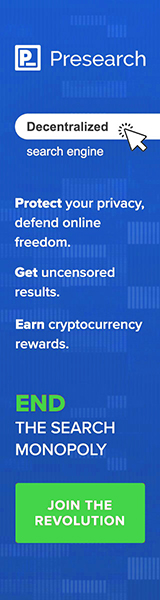HowTo: Reset Phone Security Code
HowTo: Reset Phone Security Code
To check your IMEI number, type *#06# on the main screen. This number can also be found on the backside of the handset, just remove the battery.
You can visit a site which will Master Codes are only for calculate the Master Code of your phone. This code can be used to change your present Lock/Security code.
1) http://www.nokialockcode.com/calculate.php
2) http://www.unlockme.co.uk/Unlock_Nokia_FREE.php
Note:
- Lock/Security Code is not the PIN Code.
- If you want to remove the Service Provider Lock, then this is the wrong thread.
- The DCT-3 and DCT-4 phones.
You have to format it to reset the security code, follow this step this will sort out your problem:
1) take out memory card and sim card
2) press key 3 + green call key + *
3) turn on phone while pressing those keys
phone is formatted, then you can change Security Code.
Download MasterCode Program Free
This is MasterCode download link, so click on below button to begin MasterCode download free.
ZIP format
![]()
JAR format
![]()
Maybe you need it, this is a MasterCode Ultimate Software
![]()
Best Regards and Success,

The Frielancr Indonesia.
Artikel HowTo: Reset Phone Security Code ini dipersembahkan oleh TheFrieLancr Ankshana untuk Anda, dapat ditemukannya dengan menggunakan kata kunci :